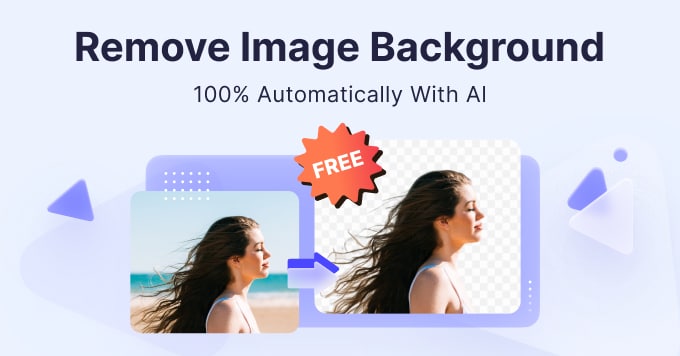- Realm of Future
- Posts
- Free and Easy: Remove Watermarks from Your Photos
Free and Easy: Remove Watermarks from Your Photos
Effortlessly Enhance Your Images
Free and Easy: Remove Watermarks from Your Photos
Free to Remove Watermark
WatermarkRemover.io, a free watermark remover app. Ever faced the frustration of downloading an image with an annoying watermark?
I've definitely faced this problem, especially when trying out different AI image apps like ToonMe. But guess what? I found a cool solution on a website called WatermarkRemover.io.
It's an awesome, free tool to remove watermarks.
Recently, I had a picture with a big watermark, but after I uploaded it, it disappeared in seconds, and it didn't cost a thing! It's that easy.

Before and After
And if you're looking for more free image editing apps, you might want to check these out:
There's Wondershare. It's free and can remove words or logos from pictures. It's easy, but sometimes the results aren't perfect.
Then, there's Aiseesoft. It's better at removing watermarks and logos.
Next up, TopMediai. It's also a tool for removing watermarks.
AvAide is another tool. It's simple to use and works well.
AnyMP4 is a bit more advanced at removing watermarks.
Lastly, there's Experte, which is another Background Remover that does it all in seconds, right in your browser, absolutely free. Crop people, animals, or objects effortlessly for your designs. No Photoshop skills required, just a single click!
To use these tools, follow these steps:
a. Go to the tool's website.
b. Click the "Upload" button and choose the picture with the watermark.
c. Wait for the tool to find the watermark.
d. Click "Remove Watermark."
e. Your picture will be watermark-free, and you can download it.
I hope this makes it super easy for you to remove watermarks from your pictures! 🌟
Reference Links: